
Valve, the owner of the Steam game platform and the development of legendary games such as Half Life and Counter Strike, released a special 25th annual update of Half Life, one of its first games, on November 17, 2023, and made the game, which is updated every 25 years, better quality and playable for new devices. . However, Valve, which has not yet arrived, also added 7 old but very unknown multiplayer maps to the game. Moreover, the game has become replayable and discoverable.
The current version of the game can be played on widescreen computers with better quality and more comfort than before. You can either play the stories from the beginning or compete with your friends or other players in the multiplayer mode. But if you don’t have any friends or don’t like playing the game online, there is a small problem in the new version! The new version of the game does not work properly with old bot packages such as Botrix and HpbBot.
So what do we do to play the new version of the game without internet and with bots?
Here is our New Solution!
The new bot solution is called AEROBOT.xyz.
This add-on, which works with the Half Life script tool AMX mod, also works properly with Deathmatch Classic, Adrenaline Gamer (mod), CSDM FFA DM, CSDM TDM, Counter Strike, Counter Strike Condition Zero games, in addition to the Half Life 25th Anniversary version.
Installation of the bot package is even easier than other alternatives!
You go to the link below and download the compressed package.
>> Aerobot.xyz Download Package
It takes the contents of the package to the desktop.
Copy the liblist.gam file included in the package to the following location:
C:\Program Files (x86)\Steam\steamapps\common\Half-Life\valve
folders in the addons folder to the following location;
C:\Program Files (x86)\Steam\steamapps\common\Half-Life\valve\addons
Move the hl.dll file in the dlls folder to the following location;
C:\Program Files (x86)\Steam\steamapps\common\Half-Life\valve\dlls
You are copying…
Not: aerobot files are located in the amxmodx/scripting folder. If a plugin update arrives later, you may need to replace the aerobot files with those in this location.
That’s it for the installation!
UPDATED VERSION: The bot pack has moved to a new version. It can now work with fewer files and an automatic botting option. For an update or a fresh installation, simply download the package below and copy the amxmodx and metamod folders in the valve/addons folder to the Half-life/valve/addons folder.
The aerobot.bat file is used to start the game with bots, but when you open the game on Steam, the game starts with bots.
Afterwards, we open our game, select a map under the Create Server link and start our multiplayer match.
Oyuna girdiğinizde botlar otomatik olarak eklenmez ise; botları atmak için klavyemizde rakam tuşlarının en başında yer alan ” (é) tuşuna basacak, konsola ise şu komutu yazacağız;
apb_fill
If you haven’t done the installation correctly, the map you created will be filled with bots. But if you pay attention to a few details here, your gaming pleasure will be more productive.
- In the Create Server menu, it will switch to the Game tab, Max. You will decrease the number in the players section. For example, 12 is a good number. Otherwise, too many bots will enter the game, and you will constantly fall prey to the bots without being able to hit anyone on the tiny map.
- Again, in the Create Server menu, on the Game tab, you will type a made-up password in the Server password box, preventing outside access to the game other than bots. If you don’t do this and you are connected to the internet, your game may be filled with Half Life commandos who have been playing this game for years.
- And again in the Create Server menu, in the Game tab, you will see a Teamplay option at the bottom. This option is normally turned off and in this case everyone is targeting each other in your game. So, if you want a team game and want to get support from bots, you need to activate Teamplay.
- Since there is a problem with the Disposal map, you need to close Teamplay and activate the Friendly fire option!
Daha sonra oyunun tadını çıkarıyorsunuz.
Ve eğer devam ediyorsa aktif olarak gelişiyor yoksa hiç dert etmiyorsunuz, çünkü bot eklentisi çevrimdışı olarak da çalışıyor.
Well Other Commands Available with Aerobot?
Here are all the commands we can use when we open the console for Aerobot.xyz bots:
apb_add - add a bot to the game apb_fill - sfill the forget with bot apb_kickall - kick all bots from server apb_kill - kill bots (For Counter-Strike only.)
You can also use the following commands with Amx mode;
Of course, it makes more sense to use these commands when there are real players in the game.
amx_addadmin <playername|auth> <accessflags> [password] [authtype] - add admin for server amx_addban <"authid" or ip> <minutes> [reason] - Ban player with authorized id or ip amx_ban <name or #userid> <minutes> [reason] - Ban player by name or user id amx_banip <name or #userid> <minutes> [reason] - ban player with ip amx_banmenu - view ban menu amx_cancelvote - cancel last vote amx_cfg <filename> - view cfg file amx_cfgmenu - view cfg menu amx_chat <message> - send message to admins amx_clcmdmenu - view client cmd menu amx_help - show available commands
Of course, you know what we need.
Update: Bot add-on causes the game to crash on some maps. I think the developer will release updates for these crashes after a while. In addition, Half Life’s update dated November 19 brings changes that cause Half Life mods to crash, and the problem can probably be solved with the next Half Life update.
You can follow the developer’s alliedmods.net thread for Aerobot updates.
This article has been automatically translated with Google Translate. Original Post.

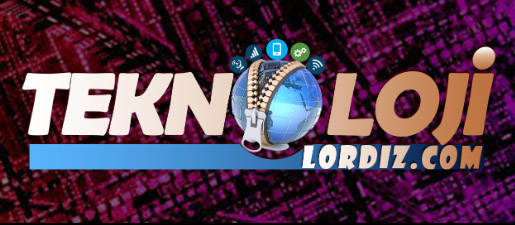






Yorum Yaz